MAGE - Part 3
Table of Contents
With the project files now generated, we can start writing engine code. Every game engine needs a logging and error catching framework. Here is how I designed one for Nui Engine (with pseudocode).
Logging #
Log Levels #
Every log message will have a verbosity level. Which is defined using an enumeration.
enum class LogLevel
{
Debug, // For low level engine information
Info, // For general information
Warn, // For warnings
Error, // For errors
Fatal, // Similar to 'Error', also gives a stacktrace
Exception // Similar to 'Error', also gives a stacktrace and crashes the program
}
LogEntry #
Each log message will be wrapped in a LogEntry structure which contains additional information regarding the log message.
struct LogEntry
{
LogLevel Level; // Log level of the message
String Category; // Log category of the message
String Message; // The log message to display
TimePoint Time; // Time point of log message
Stacktrace Stacktrace; // The stacktrace to the location of log message
}
Since I am using C++23 for this project I have access to std::stacktrace which is what I am using to generate my stacktrace. There is also a header only stacktrace library called backward-cpp which contains a bunch of additional features. Although I did not use it here since I want the engine to have minimal external dependencies.
Log File #
Since I plan to use this engine with Visual Studio, I am going to use the VS Output Window as my log message output window. I will also be using a log file in case someone is not using Visual Studio (presently external debggers already hook into the OutputDebugString function using which the log message can also be viewed in the debuggers output window).
I also created an internal structure called a LogFile which can be opened and closed using helper functions. To which the same formatted log message can be appended.
The log file resides in the <WorkingDir>/Saved/NuiEngine.log
Printing the Log #
To print the log I have a function called Log which takes a LogEntry and formats it and prints it out.
void Nui::Log(const LogEntry& entry)
{
// Make formatted log message from entry
// Append time, category and verbosity with the message
String formattedMsg = ... ;
// Redirects string to output window and file (if opened)
LogOut(formattedMsg);
if (entry.Level == LogLevel::Fatal)
{
// Format and print the stacktrace to the output window/file
PrintStacktrace(entry.Stacktrace);
}
}
Although I do not want the user to directly use this function or create a LogEntry manually everytime they want to log something. So I made a wrapper macro.
// The LogEntry constructor default initializes the stacktrace from this point
#define NUI_LOG(Level, Category, Message) Nui::Log::Log(Nui::Log::LogEntry(Nui::Log::LogLevel::Level, #Category, Message))
Here is how the log message looks like in debug build (I have an extension called VSColorOutput enabled which highlights my output messages).
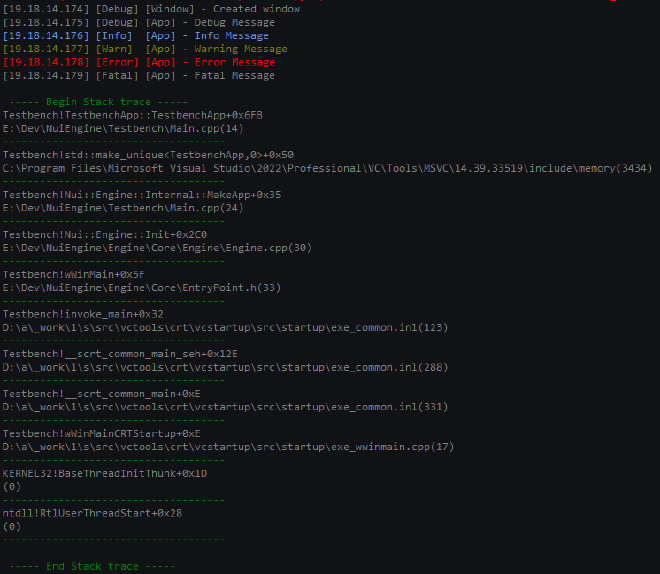
Assertions #
Instead of using the default assert provided by C++. I wanted to make my own assert that makes use of LogLevel::Exception.
I made a the following Assert function
void Assert(bool condition, StringView conditionString, StringView message, StringView file, I32 line, Stacktrace trace)
{
if (!condition)
{
// Build a log message using the condition string and message
String logMsg = ... ;
// Create a log entry with level set to exception
Log(LogEntry(LogLevel::Exception, ...));
// Manually print the trace
PrintStackTrace(trace);
// Crash the program
throw std::runtime_error("Assertion failed!");
}
}
Assertions in Nui are meant to be used using this macro
#if NUI_DEBUG
#define NUI_ASSERT(Condition, Message) Nui::Log::Assert(Condition, #Condition, Message, __FILE__, __LINE__)
#else
#define NUI_ASSERT(Condition, Message)
#endif
Here you can see the output window with the formatted message when an assertion fails, along with the stacktrace and file/line.
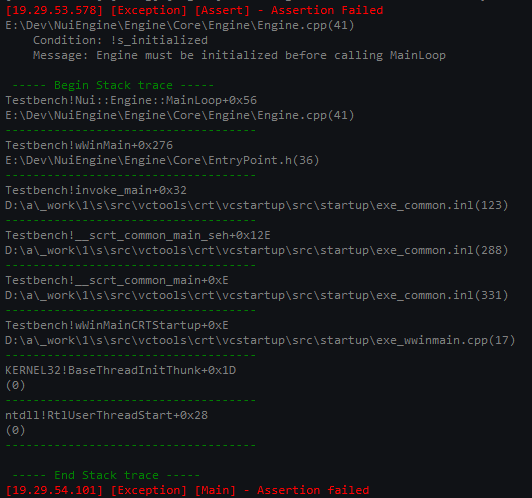
Conclusion #
I would like to add the ability to set the log verbosity level. But at the time of development, I’d rather have all the log message printed so this is something we can come back to in the future. I’d also want to make the logging system multithreaded.
Once I have some Win32 specific functionality added in, I’d also like to show a message box when the program fails an assert in release mode such that the end user doesn’t have to go through the created log file to find out why the program crashed.
As usual the complete source code for this project is available on my GitHub repository (see top of page). If you want to see the documented implementation details.